Publish course
You can find the original article in German here.
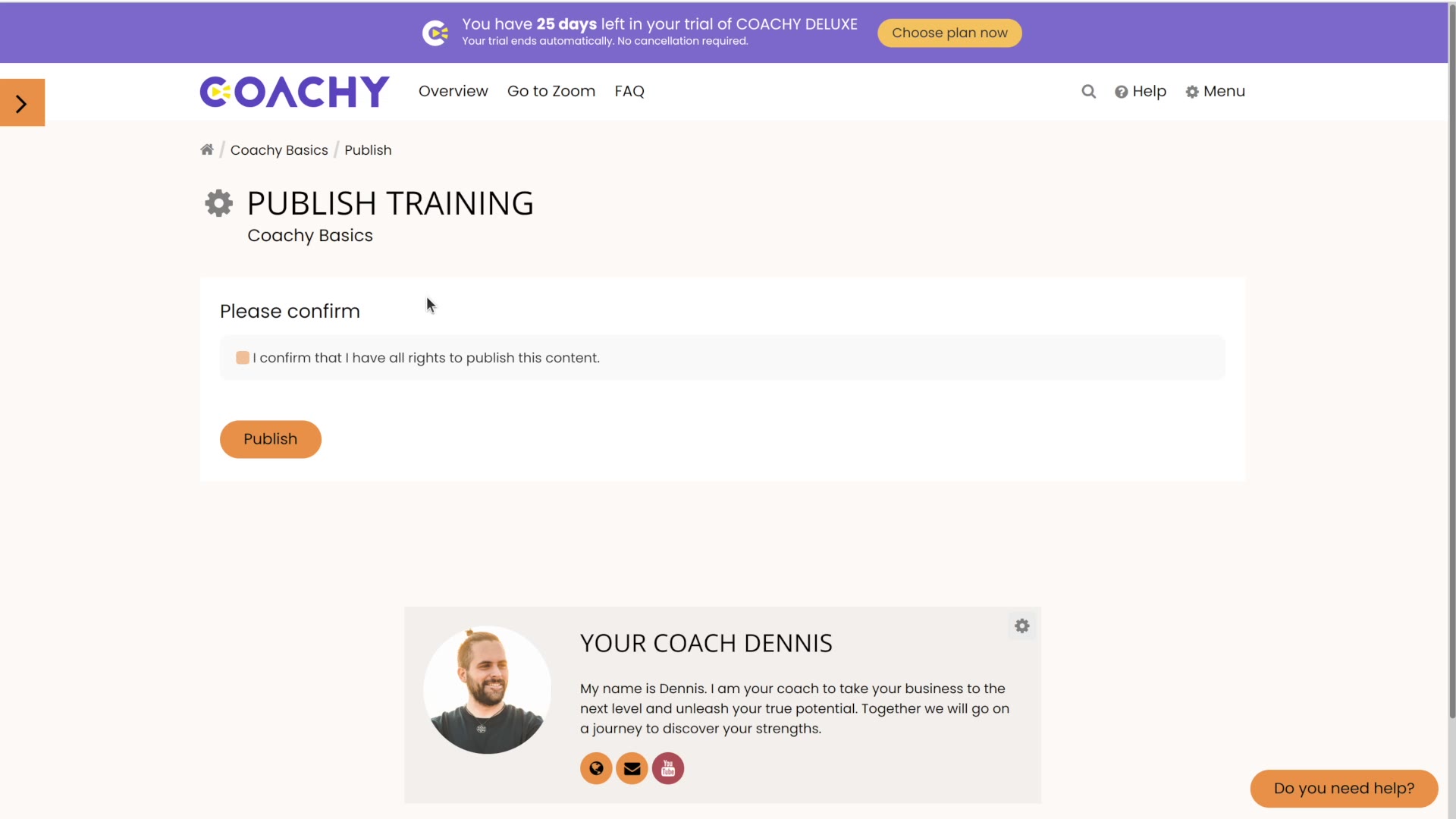
Publish
Once your Digistore24 product has been approved, you can publish your course.
You can see that your product has not been published yet by the orange warning triangle on your course tile. Click on the gear to enter your course settings. Then scroll all the way down and click the Save and Publish button. To actually publish the course, you will need to confirm that you own the copyright to all of the content. If correct, select the appropriate checkbox and click Publish Now.
If all settings and links with Digistore24 are set correctly, you can start selling your course now and get your first members!


