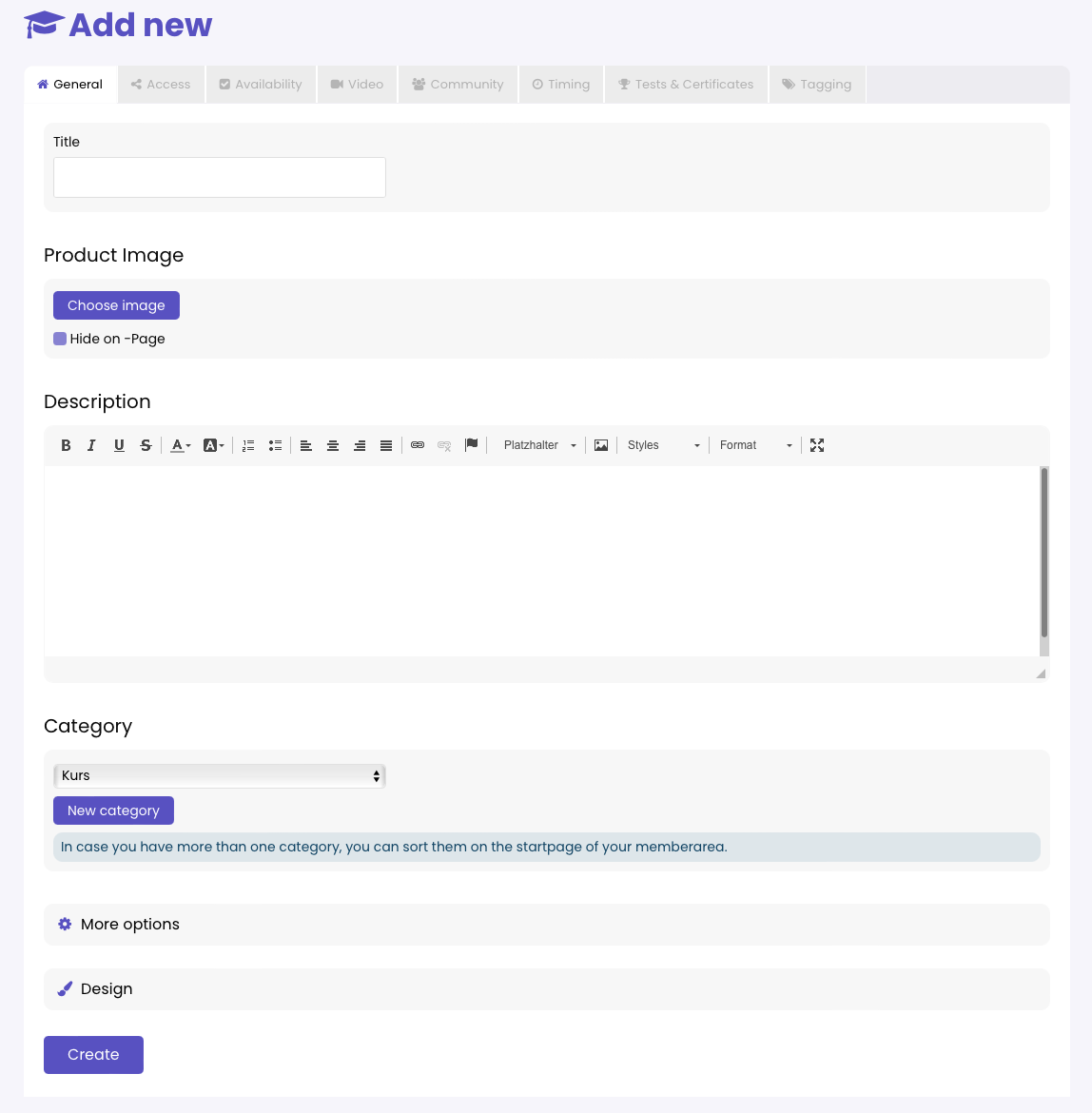Add course
This page was translated into English automatically.
You can find the original article in German here.
You can find the original article in German here.
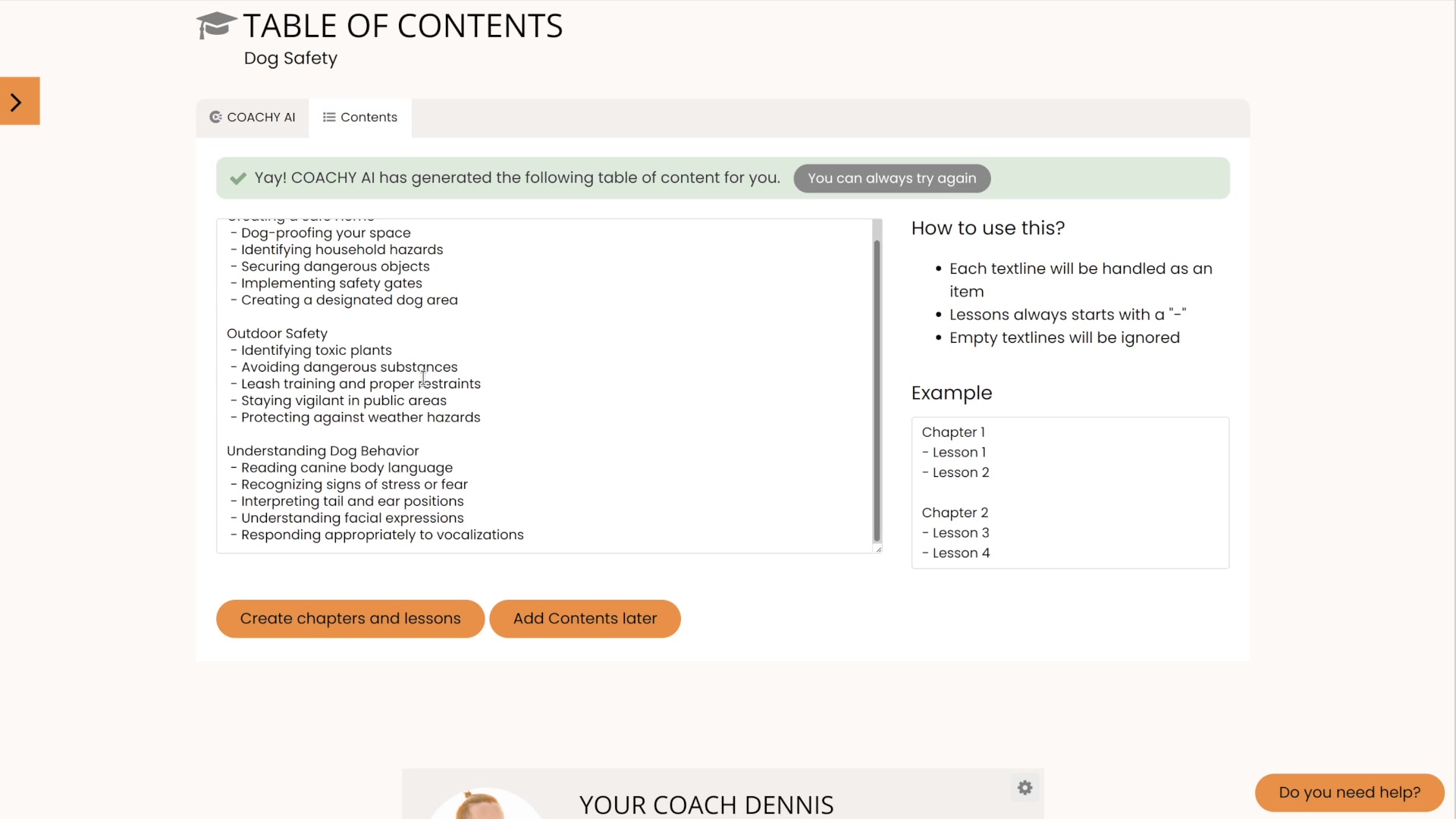
Create Training
To add a video course, go to the Start Page of your Member Area and click on the Add New button.
Now you can enter the title of your video training, select a product image and add a description. You also have other customization options available - for example, choosing a individual color to use for the new product instead of the globally set color of your members area.
To finish, click Create.
Your course is not yet published at this time. Also, please really don't publish your courses until you are sure.
You can make changes within your course - published or not - at any time.