Fonts and colors
You can find the original article in German here.
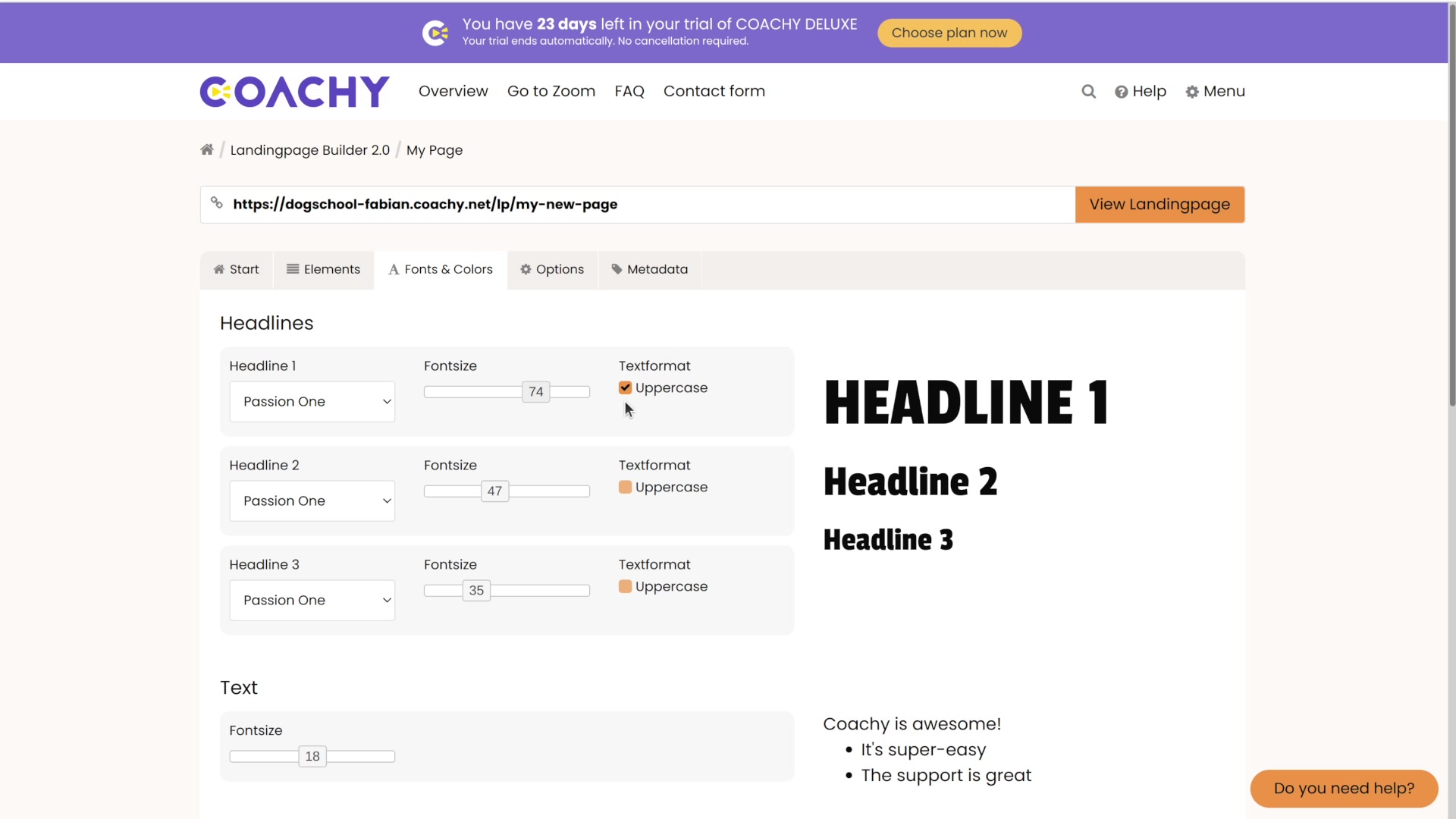
Fonts and Colors
You can set your own fonts and colors for your landing page.
When you click on the Edit button of your landing page, you will automatically land on the Elements sub-tab. Switch to the Fonts & Colors tab. Here you can make various adjustments.



