Create landingpage
This page was translated into English automatically.
You can find the original article in German here.
You can find the original article in German here.
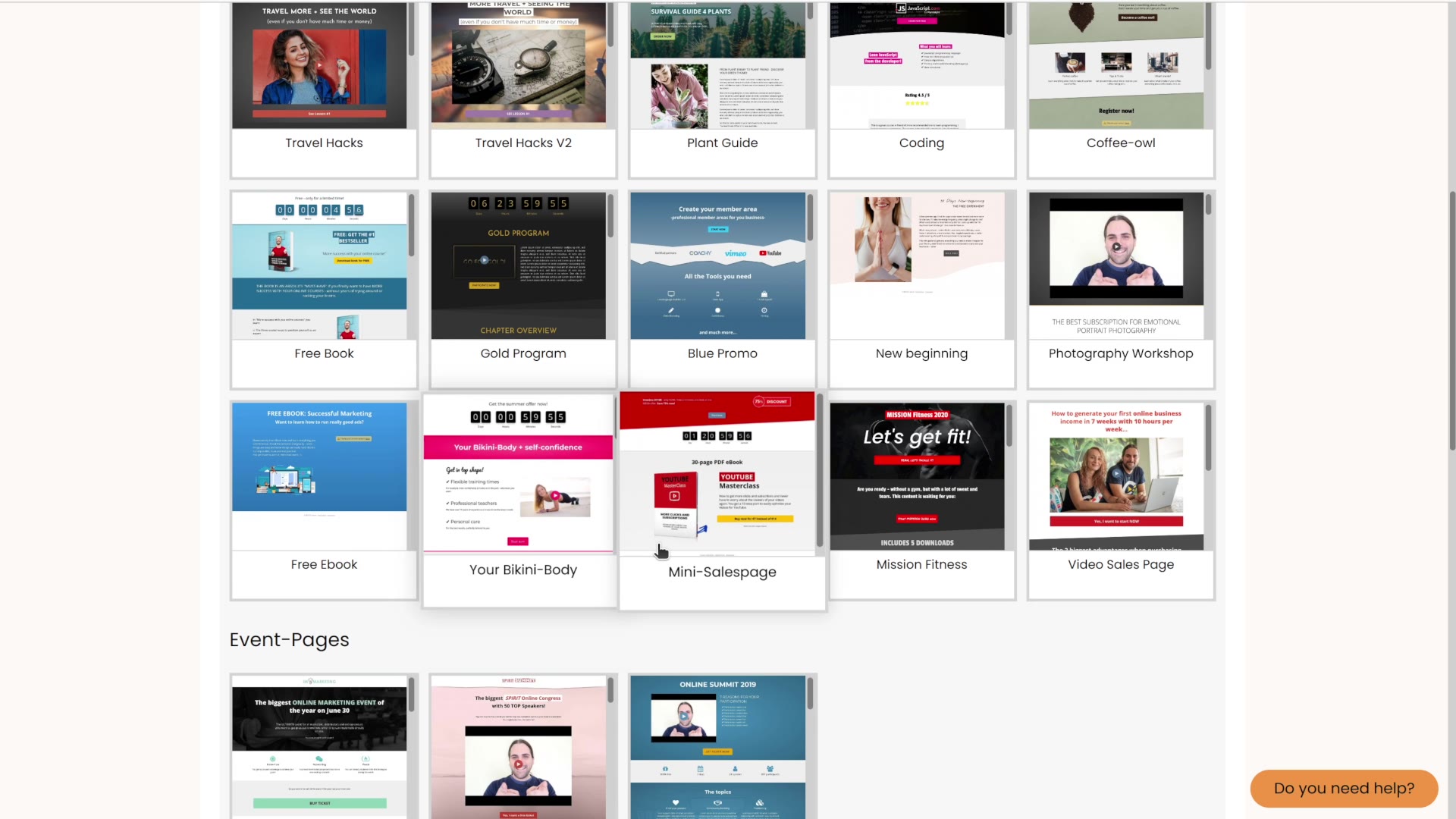
Create Landing Page
In your member area, go to the Gear menu item Landingpages. You will automatically land on the Landingpage 2.0 Builder tab. With the button Create new landing page you can generate a new page. You can either start with an empty landing page or use one of our templates. Of course you can customize the templates. We are constantly expanding them for you to find new inspiration and to make your work easier.

Use the small scroll bar to preview the templates in their entirety.


