Advanced statistics
You can find the original article in German here.
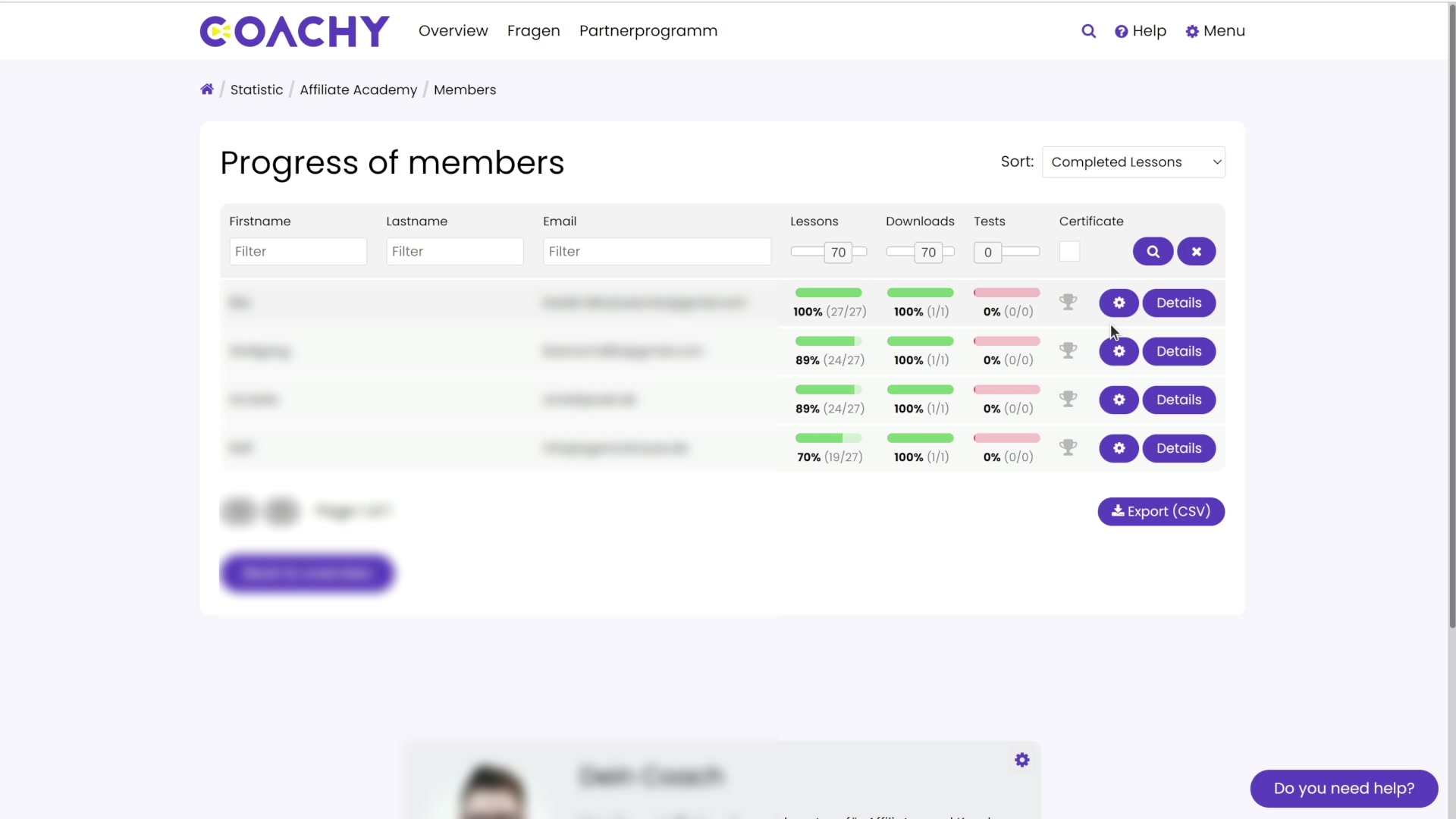
Advanced Statistics
Coachy even allows you to break down the statistics to individual members. This is useful, for example, if you've sold a member 1:1 coaching and want to check how far they've progressed in your course.
To do this, go to your member area via the Menu to your settings and the statistics menu item. Select the course for which you would like to view the evaluations and click on the Select member button in the top right corner.
You will now see an overview of the members belonging to the course. You can filter by First Name, Last Name, E-Mail-Address, Company, Progress Downloads, Progress Lessons, Progress Tests and Certificate . Sorting can be done by Progress Lessons, Progress Downloads, Progress Tests or Certificate Received.
Once you have found your member, you can either manage them via the Gear (more on this can be found here) or view advanced statistics via Details:
- Tab Lessons: here you can see the progress on each lesson and when they were viewed
- Tab Tests: get an overview of test results here
- Tab Certificate: View certificate
- Tab Downloads: get an overview of the downloads


