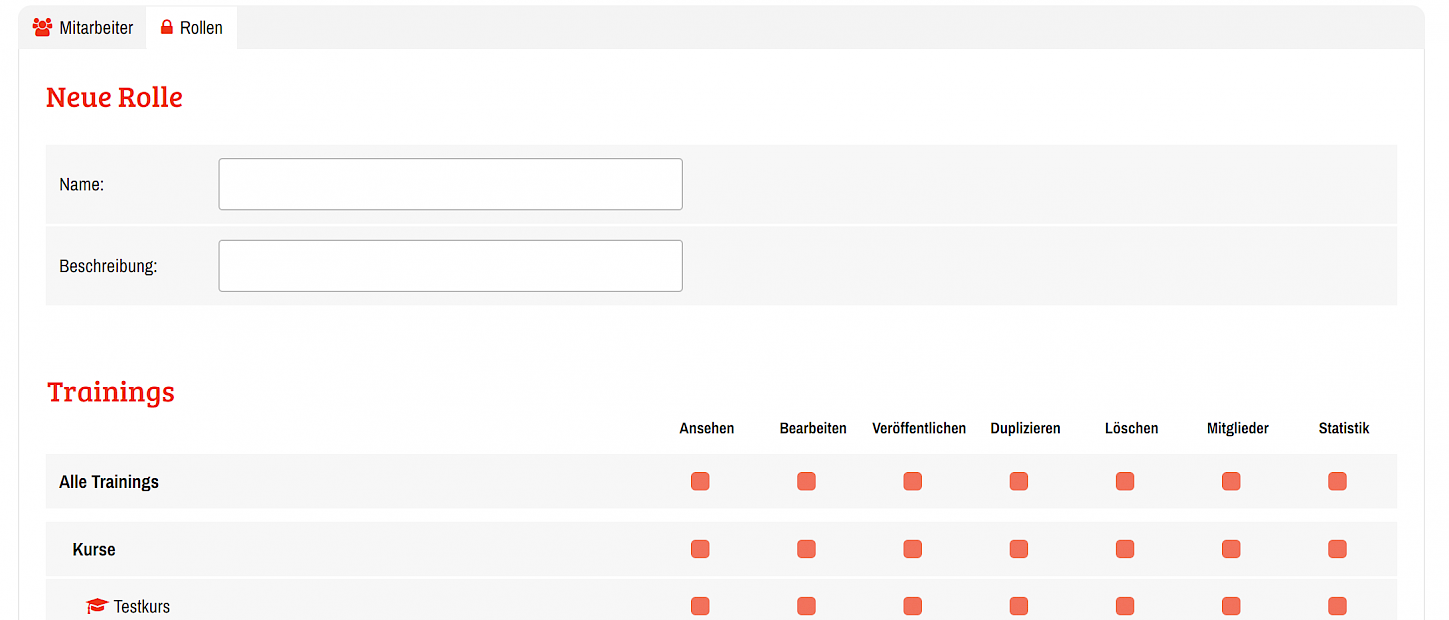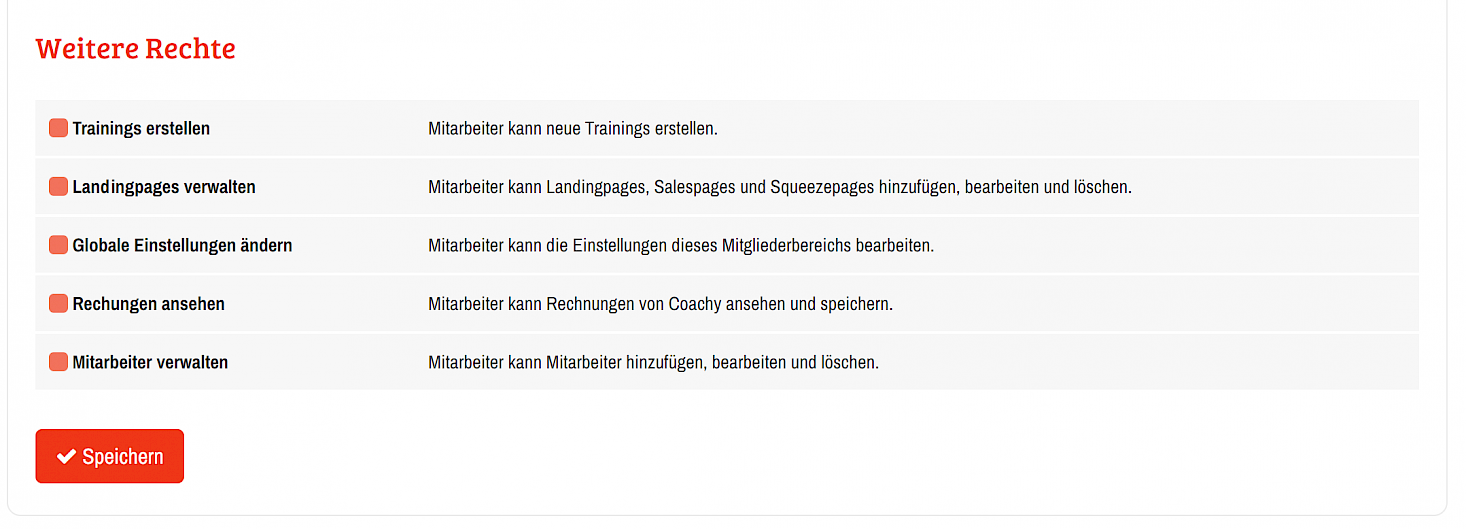Admin management / Employees
You can find the original article in German here.
To enable you as a coach to devote yourself entirely to your work, we offer you the option of setting up access to your member area for employees. They then receive certain rights and functions from you and can thus independently take care of your pages, courses and products.
The function is available from the Deluxe package. With the Deluxe package, you can assign up to two employee accesses. With the Enterprise package, you can create unlimited employee accounts.