Link downloads
You can find the original article in German here.
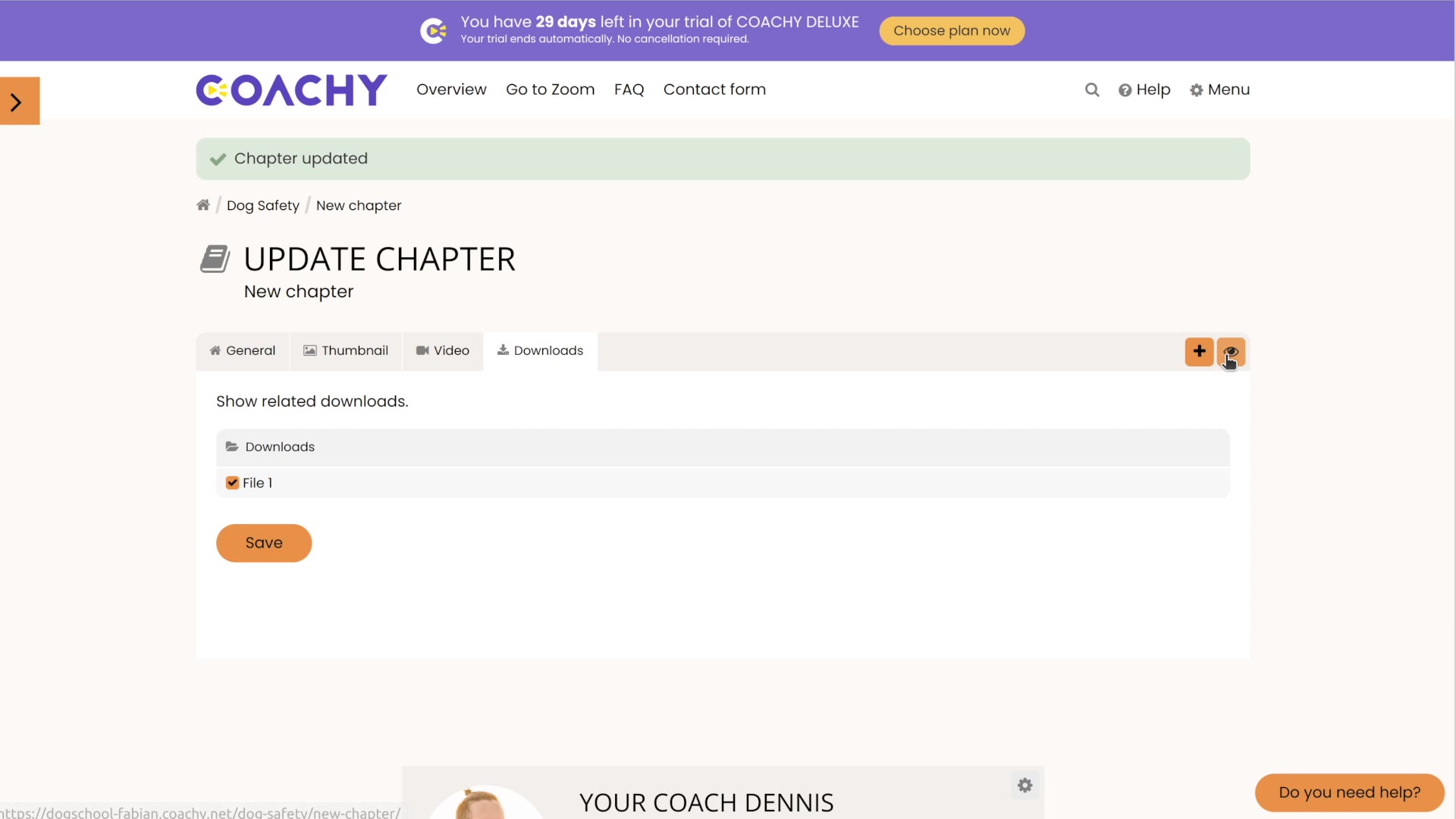
Link Downloads
Once you have successfully added a download, you can link it to chapters and lessons. Of course, the download is already listed on the overview page of your course, but it makes sense to assign it thematically to a corresponding course section.


