Connect Digistore24
You can find the original article in German here.
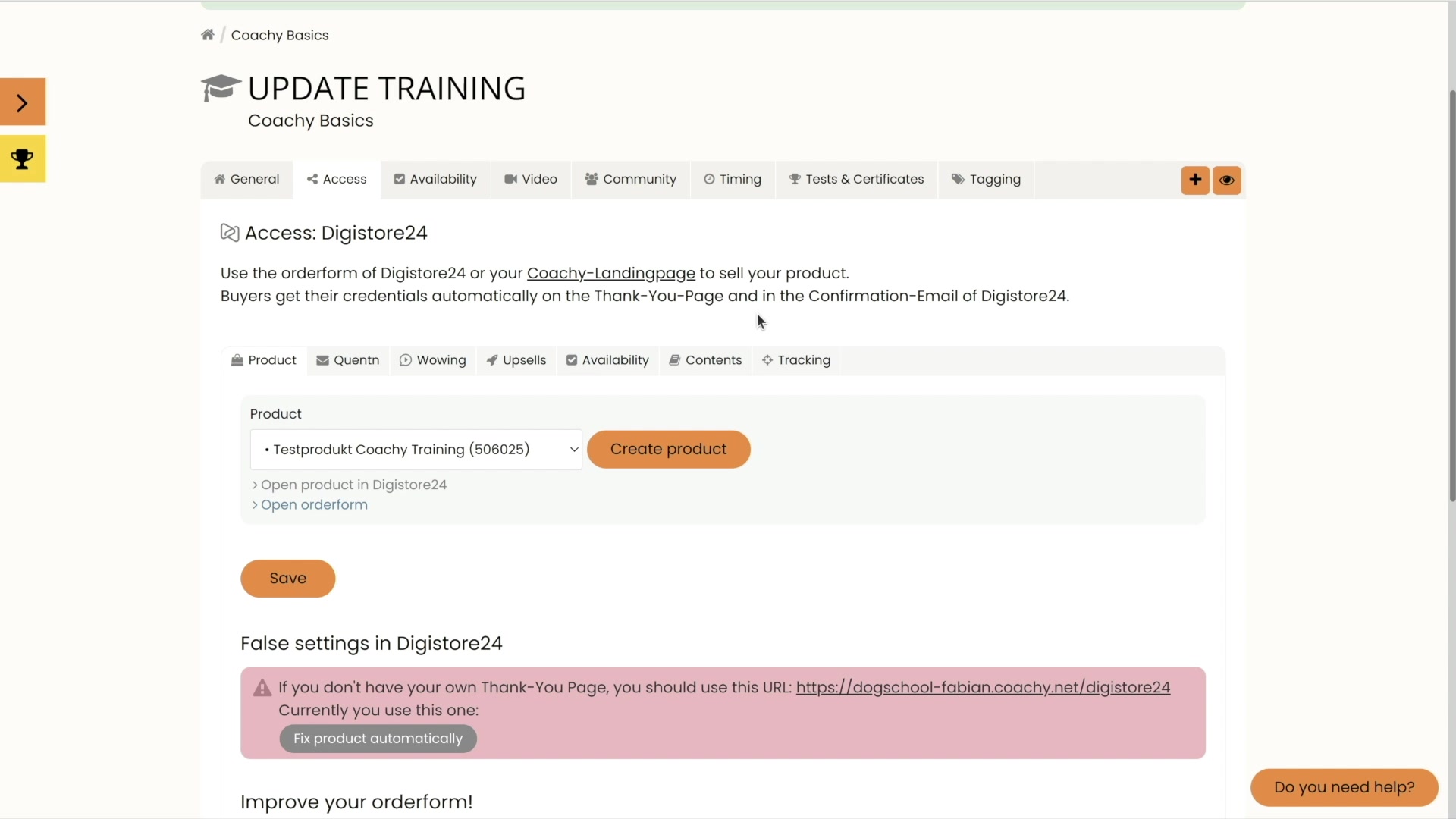
Selling with Digistore24
If you want to link your course to Digistore24, go to your course settings via the gear or the button Edit and click on the access tab.
Here you have the option to create different sources of member access. Click on the Add source button. In the following you can select Digistore24 from the overview.
If you don't have a Digistore24 account yet, please create one: Click on the button Sign up now or use the following link: https://go.coachy.net/digistore24
Now you can link Coachy and Digistore24 by clicking the Connect to Digistore24 button. You will be redirected to the login screen of Digistore24 and log in there with your corresponding account details. After clicking Login, Digistore24 is connected to Coachy and you will be redirected back to your course settings.
If you have already created products in Digistore24, you will now see them under the Product tab and can select them accordingly. When you click Save, Coachy will automatically check your product's settings and report any incorrect settings or suggestions for improvement, which you can often have Coachy automatically fix with just one click.


