Customize branding and design
This page was translated into English automatically.
You can find the original article in German here.
You can find the original article in German here.
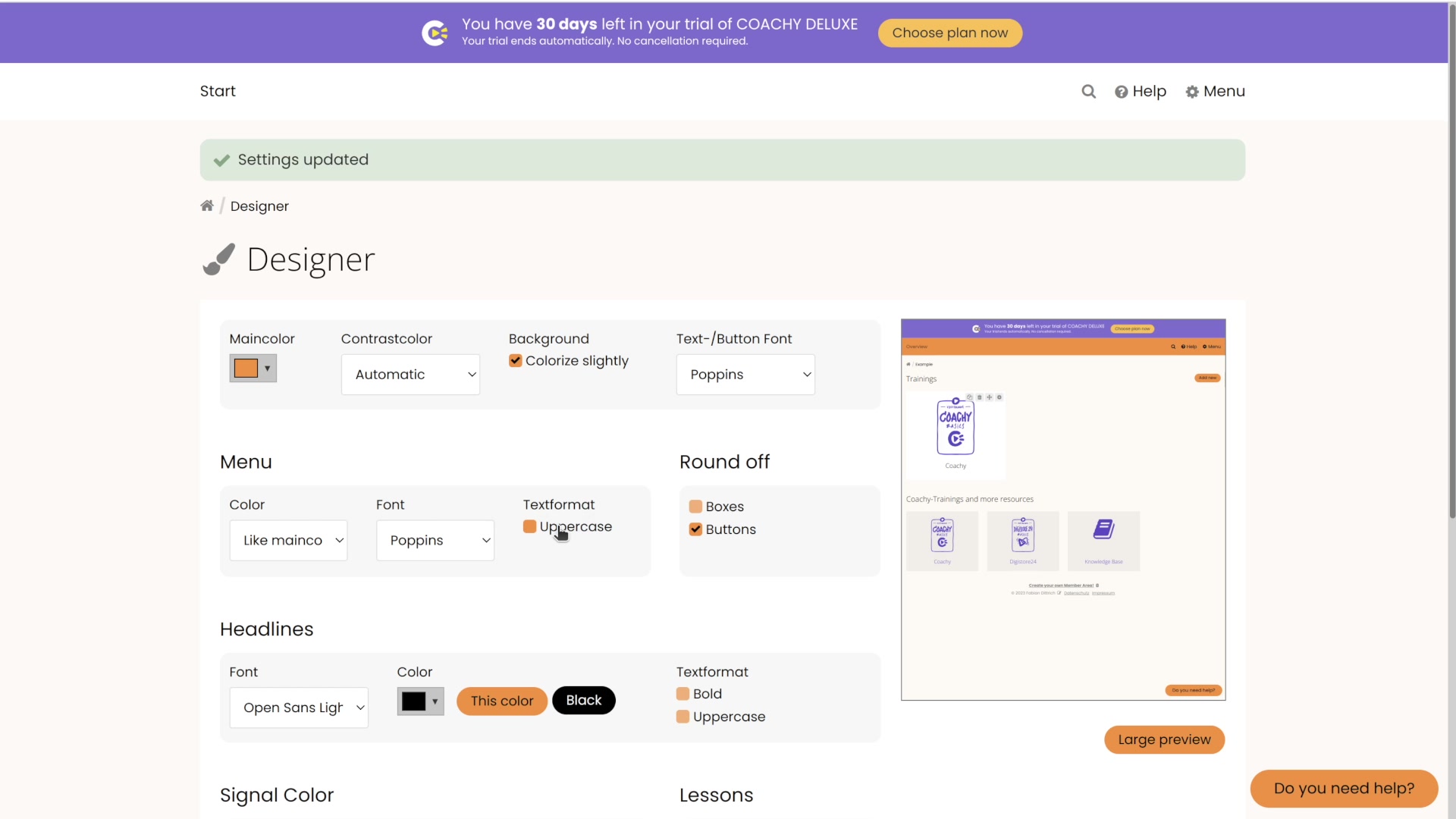
Branding and Design
Of course, Coachy allows you to customize your members area to match your branding. To set it up, go to your members area via the Menu at the very top right to Designer.
We support all available Google Fonts and embed them in a DSGVO compliant manner.

There you can set various overarching settings for your entire members area. As you make adjustments, you can always see how they affect the look of your member area in the preview on the right. Customize your member area by, for example, uploading your own logo and choosing a matching color.
Don't forget to save your changes!


