Create homepage
This page was translated into English automatically.
You can find the original article in German here.
You can find the original article in German here.
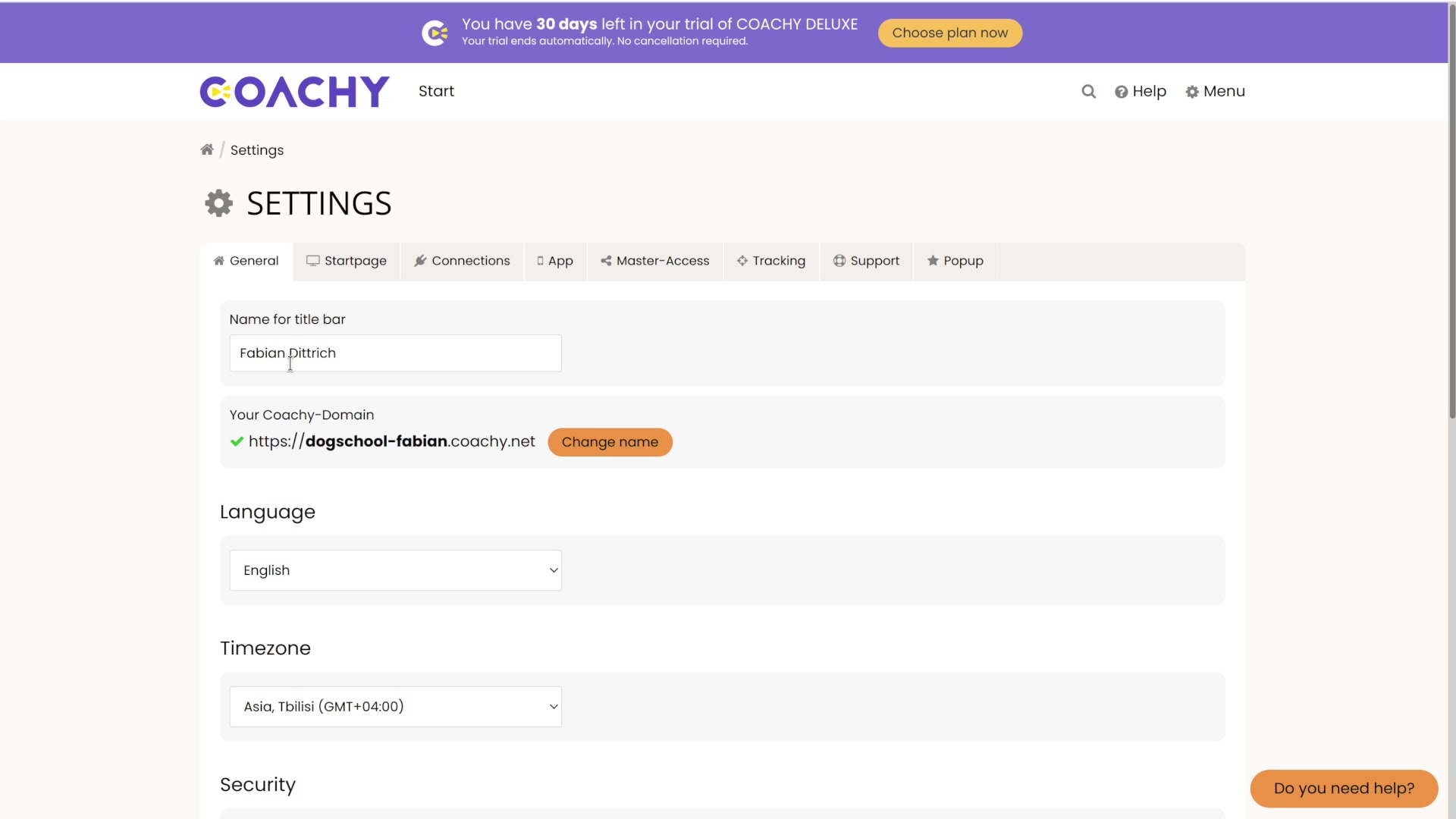
Settings
The start page of your member area gives an overview of all your courses/products and is otherwise empty by default - here you have space to welcome your members. You can insert a text and/or a welcome video.
To do this, go to Menu at the top right of the page and click on Settings, then jump to the Startpage tab.
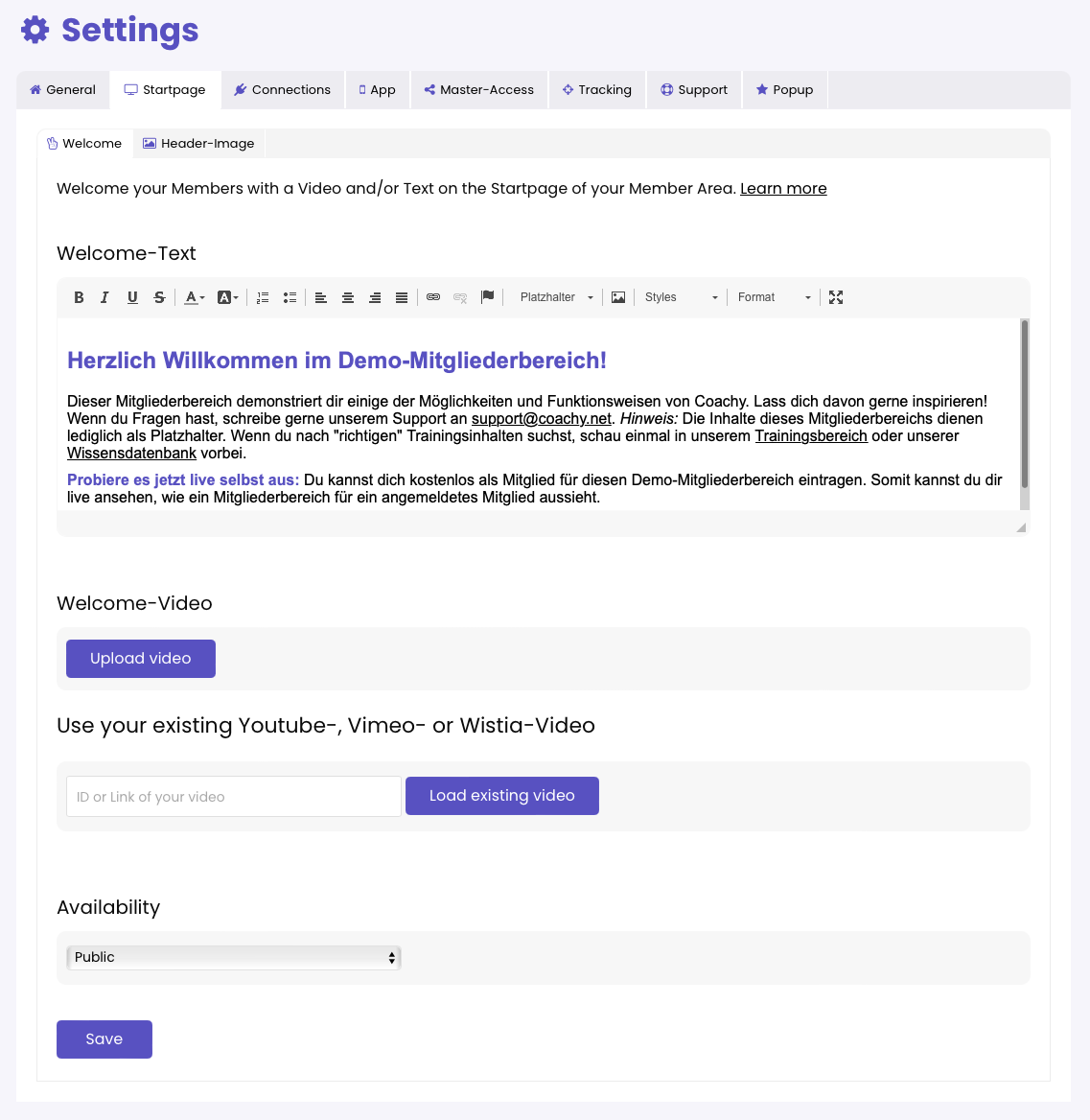
The text editor offers you several ways to format your text as you like.
Under Placeholder you can - as the name suggests - insert placeholders into your text, which will be replaced automatically when you open the page. For example, if you select the placeholder "First name", you can realize a personal address of your members in the welcome text.
If you want to add a video, you can either upload the video file yourself via Upload video, or embed an already existing YouTube, Vimeo or Wistia video via the corresponding link/ID. Please keep in mind that it may take a few minutes for your video to be converted.
Don't forget to save your changes!


