Quentn
You can find the original article in German here.
Quentn can not only be connected to Coachy as an autoresponder. You can also assign and revoke Coachy access via Quentn. This opens up a lot of possibilities for you, since you can respond to any event in Quentn (assigning a tag, clicking on a link, visiting a web page. Filling out a form, etc.) you can react.
Once you have successfully connected Quentn to Coachy as an autoresponder in your Settings via Connections, you can use the action element in Quentn's campaigns:
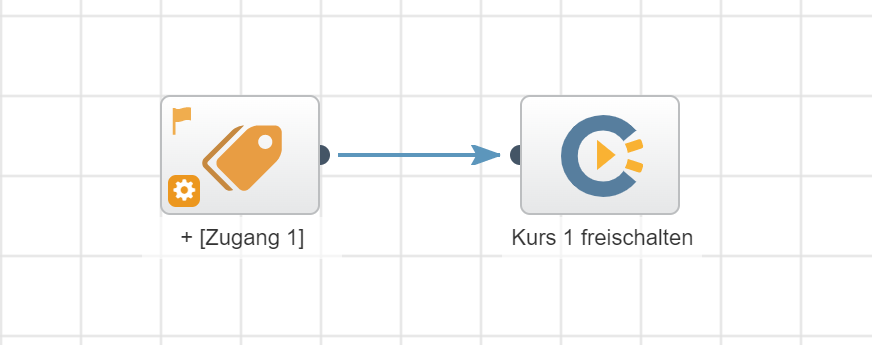
Accessions via Quentn can only be created there. After the campaign is published, they will appear with your other course accesses:
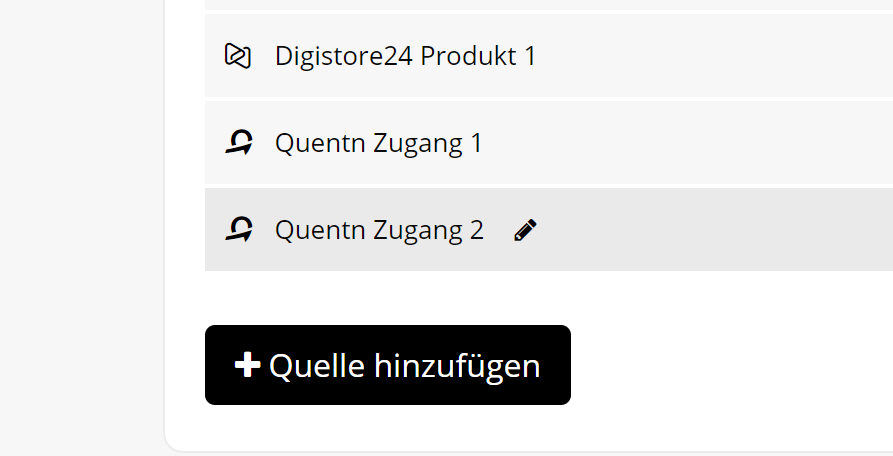
You can also change the name here again using the pencil icon. As with other accesses, you can then make optional changes in the settings of the access, such as a time limit. A course can have any number of Quentn accesses.


