Member overview
This page was translated into English automatically.
You can find the original article in German here.
You can find the original article in German here.
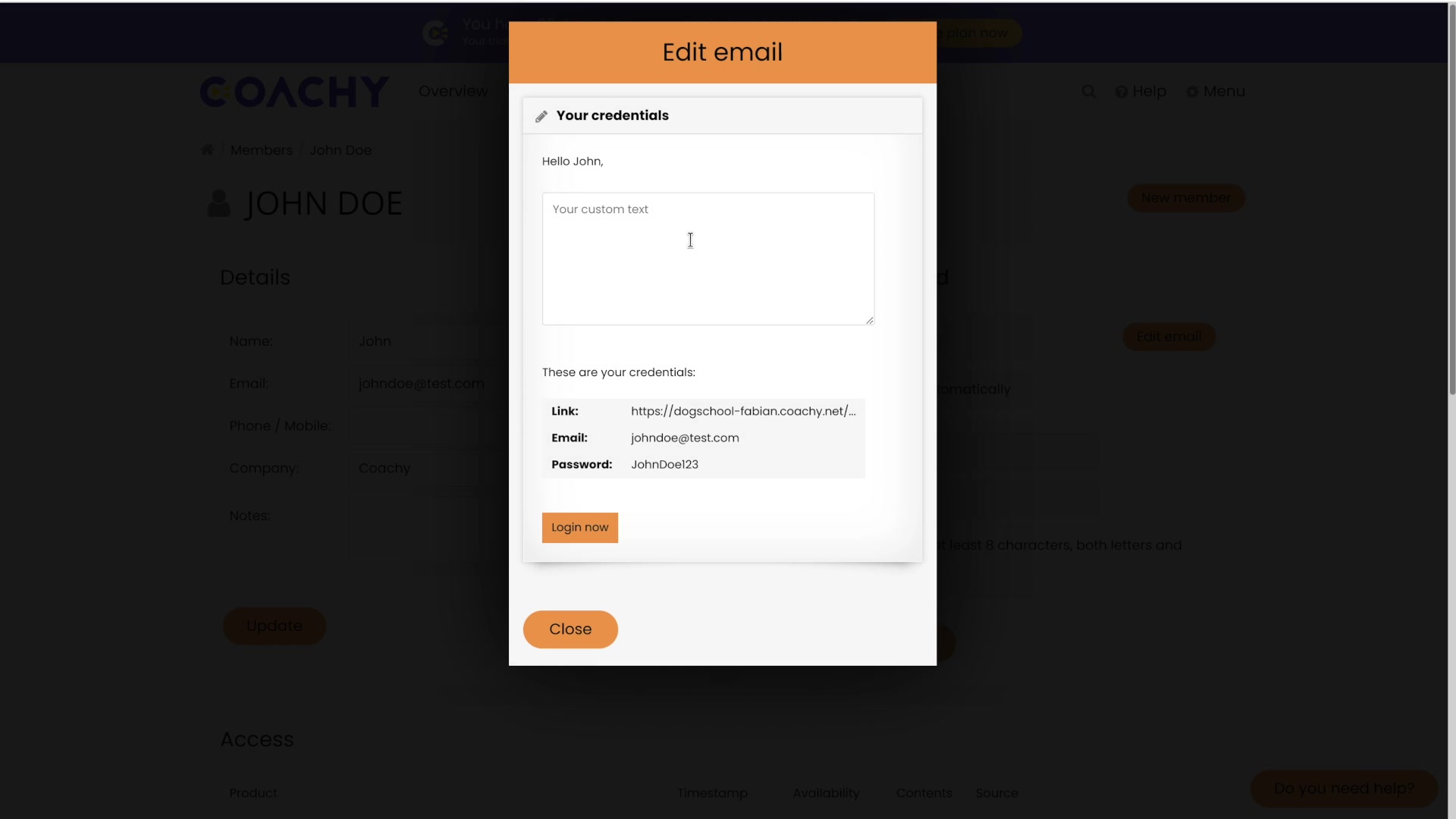
Members
To get an overview of your members, go to your members area via the Menu item members.
Here you will see a list of all members who have purchased a course or access from you. You can apply filters (Joined/ First Name/ Last Name/ Email/ Active), delete a member via the trash icon, or edit it via the corresponding button.


