Connect CopeCart
You can find the original article in German here.
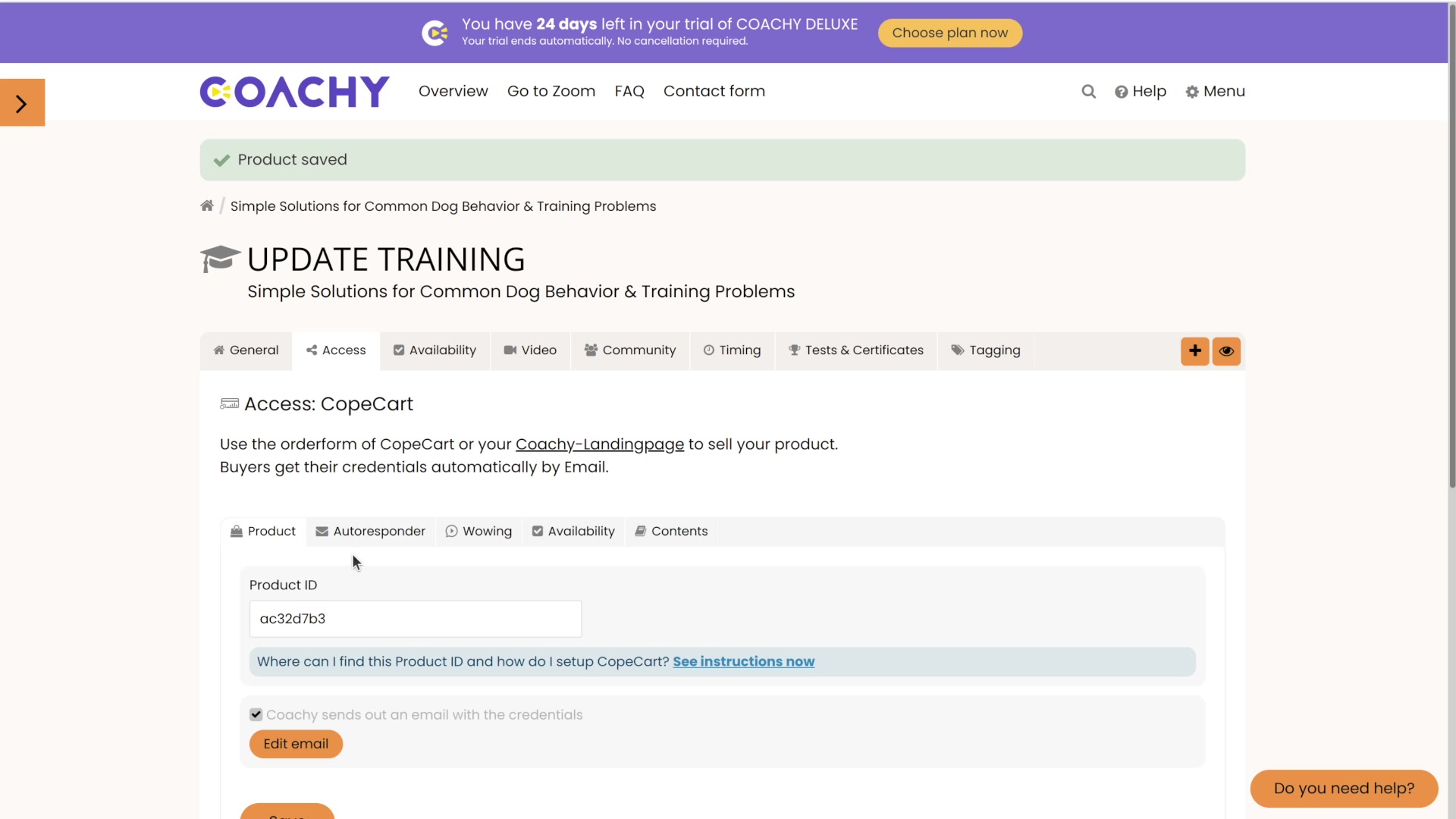
Selling with Copecart
CopeCart, just like Digistore24, is a provider that allows you to sell digital products and map affiliate programs. CopeCart takes care of your accounting - i.e. payment processing and complete accounting. It automatically calculates the correct VAT, generates an invoice for your customer and issues credit notes for your sales. This way, CopeCart keeps your back free so you can completely focus on your video course.
Set up your connection to CopeCart in the Connections tab in your member area settings. Click on Configure CopeCart - a IPN Notification URL and a IPN Password will appear.
Now switch to your account at CopeCart via a new browser tab, click on your name and then on the menu item IPN connections.
Now select Add IPN Connection and click Coachy from the dropdown menu. Now set up the connection step by step:
- Assign a name for the binding, e.g. "Coachy"
- Enter the IPN notification URL and the IPN password
- Select the Integration for contract fulfillment integration type
- Switch the integration to active
- Save your changes
After that, you can switch back to Coachy and create CopeCart as a source for accesses in your courses. You can get the product ID you need for this in the respective product at CopeCart under Settings. There it is contained in the product-URL and looks for example like this: f08c2dfu. Enter this product ID into Coachy and click Save. The Coachy course and CopeCart product are now safely configured in Coachy.
To make sure this is now done in CopeCart as well, one last step is necessary. To do this, go back to the product settings at CopeCart, scroll down a bit and check whether the connection to Coachy you just created is activated under the item Integrations. Save and everything is created correctly.


