Support / Tawk.to
You can find the original article in German here.
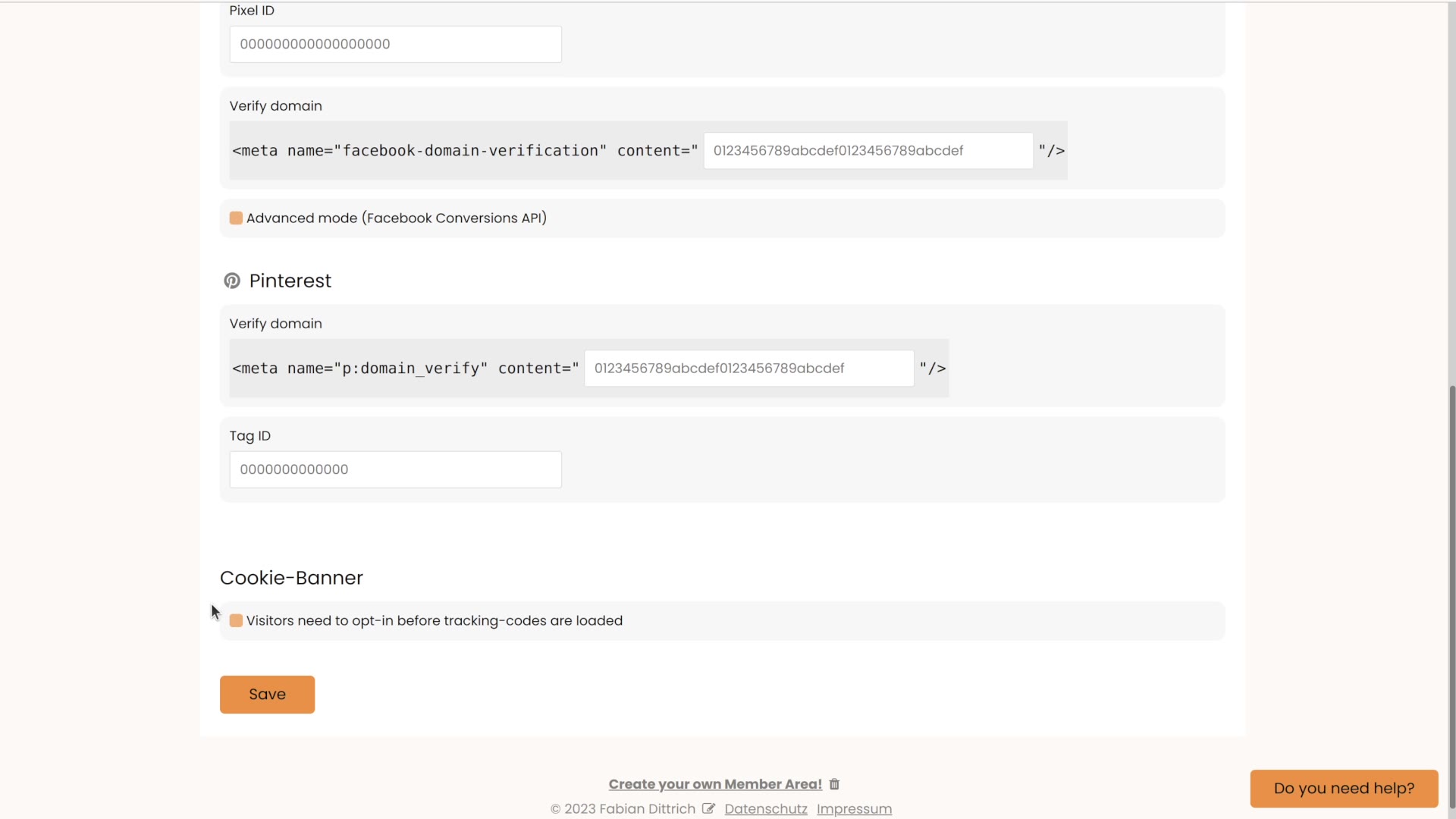
Tracking
To make it easy for your members to contact you and ask questions, there are two options.
Support form
In your members area, go to Menu in the top right corner to Pages and then to Add Page and Contact Form.
You can now create your support form and customize it accordingly - i.e. customize menu and page titles, enter an introduction text and a thank you message. By default, all requests received through the form will be forwarded to the email address you used as admin when setting up your members area. Of course, you can change the forwarding email address at this point. As soon as you have saved your changes, the new item "Support" (or your entered title) will appear in the menu of your member area.

Tawk.to
As an alternative or additional contact option, you can activate the Tawk.to plugin. You can chat with your members through it. To activate, go to Settings in your member area via the Menu at the top right, select Support, activate Tawk.to and enter your chat link.
Don't forget to save your changes!


