First registration
This page was translated into English automatically.
You can find the original article in German here.
You can find the original article in German here.
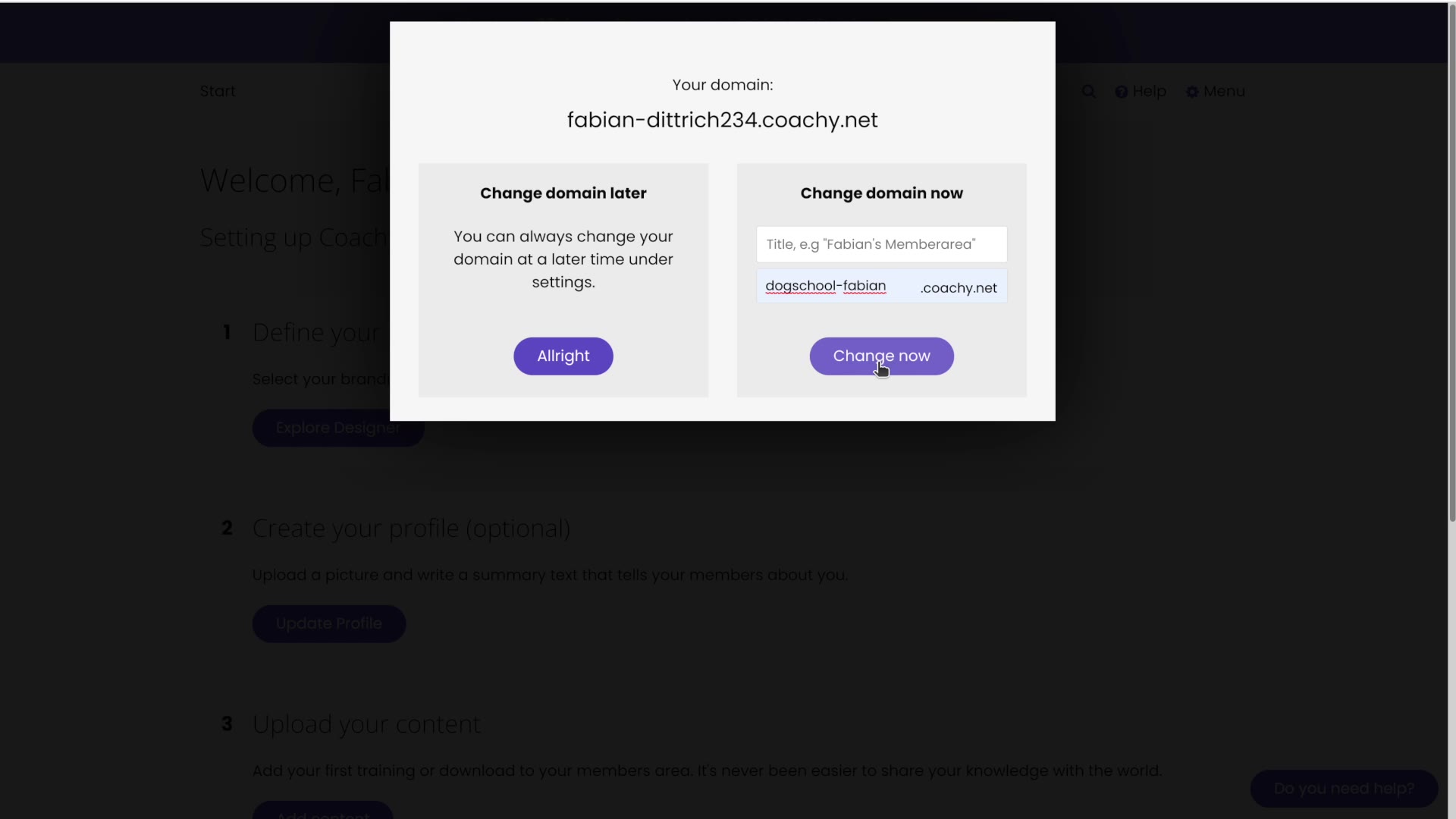
First Login
When you first log in to Coachy, you will see a form that prompts you to set up your member area. To do this, enter a name for your members area. A subdomain will be generated automatically, which you can change manually.
When naming your member area, keep in mind that you may want to offer other products/courses in the future. Ideally, the name should not only refer to one of your products.
Click on Create member area to create your member area.
Under Settings/ General/Name for titlebar and Your Coachy domain you can change the name and domain of your member area.
But be careful: 1. your old domain will not be accessible afterwards, so make sure your members know the new domain and you change it everywhere else in your communication. 2. no, it will not be forwarded to your new domain either. 3. after changing your domain you have to log in again.
But be careful: 1. your old domain will not be accessible afterwards, so make sure your members know the new domain and you change it everywhere else in your communication. 2. no, it will not be forwarded to your new domain either. 3. after changing your domain you have to log in again.


