Custom pages
You can find the original article in German here.
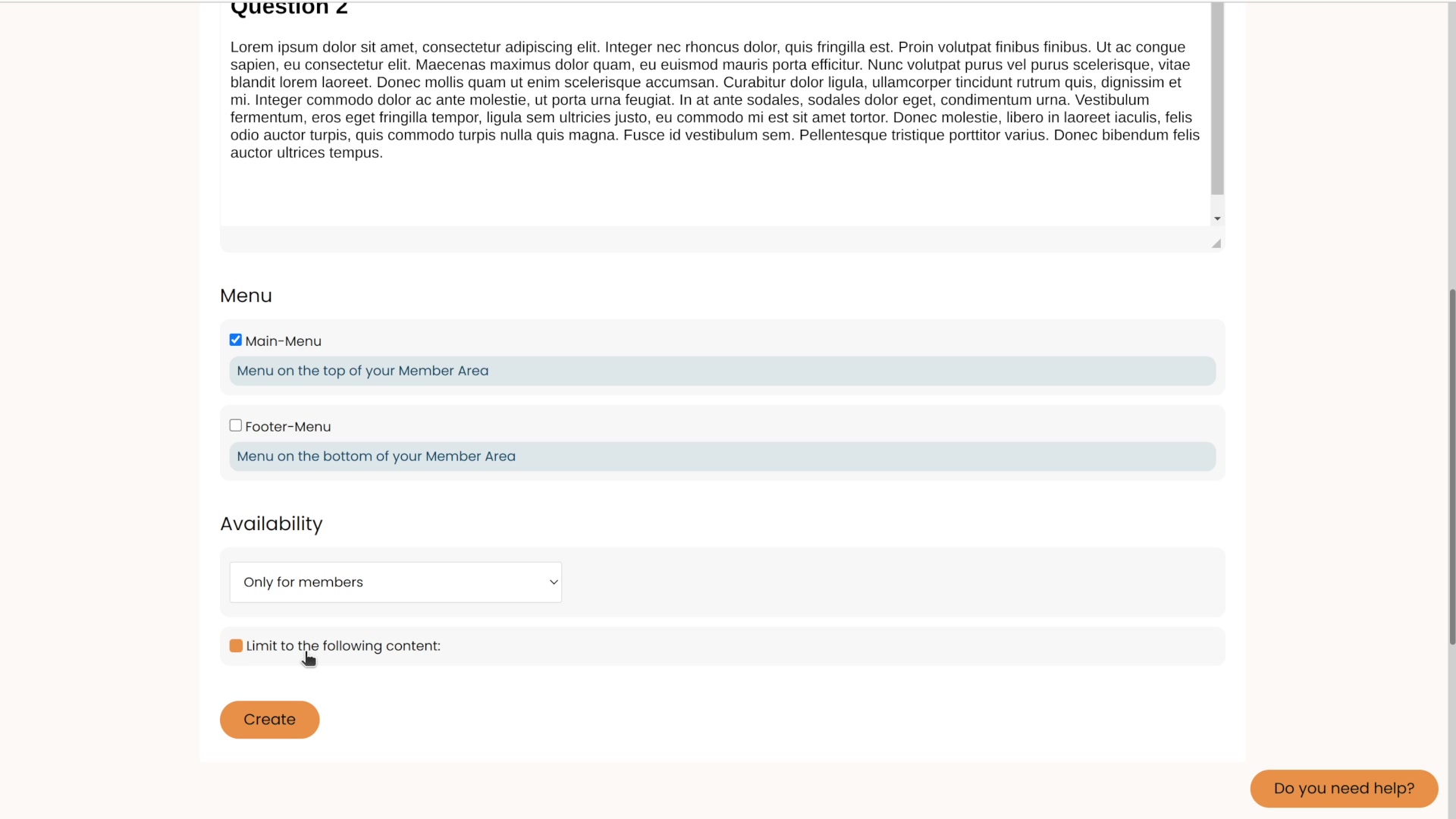
Custom Pages
Coachy offers you the possibility to create your own text pages. For example FAQs, an imprint or a privacy policy. You can then display these pages in the main menu and/or in the footer of your member area.
To create a new page, go to the top right of your member area via the Menu to Pages and click on Add Page. You can now e.g. create a Text Page. Alternatively you can also create a Link to an external page or a Contact Form.

You can then create the title and the content of your new page. In addition, you can select where the page should be displayed (main menu, footer) and for whom it is visible - for example, only for members (alternatively: publicly viewable) and also for which members. Possibly there are courses with you, which should not see this page, for example because it leads to a zoom call.


